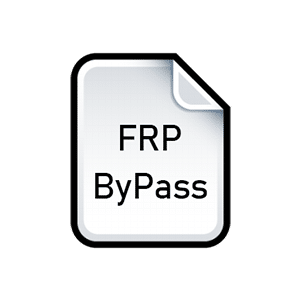The FRP bypass apk application bypasses Google's factory reset protection on Android devices.
The Android device can be unlocked using this method. You can use these FRP bypass tools if you forget the password on your Android device and want to reset the Google factory to unlock it. With the FRP Bypass Tools video guide, you can unlock your Android device.
You will learn about FRP bypass tools apk and FRP bypass apk in this post. In this post, Google will discuss factory reset security. We will share all information related to the FRP bypass in this post.
Google Factory Reset Protection is a tool developed by the company. Which one was developed by Google? The tool is used to unlock the Android device's security force. When you reset your Android device, this tool comes in handy. In addition, you can use this tool if you forget the Google password for your Android device.
What is FRP Bypass APK?
According to paragraph 1, FRP bypass is a tool developed by Google to bypass factory reset protection. As a result, you can protect your Android device fully from theft or loss of position because FRPs cannot be bypassed.
For devices like MetroLog, LG Samsung, etc., bypass tools were first used because they need access to the Google Account to unlock FRP. There is a terrible security issue with FRP Bypass. There are many problems you may face if you forget your Android device's account password.
Using FRP Bypass tools, you can easily install Google Factory Reset on your Android device, but your Android version must be above 5.0. If your Android version is above 5.0, you can quickly lower your FRP bypass tools.
How to Use FRP ByPass Apk on Android?
The first thing you need to do is download FRP Bypass Apk on your Android device. You can download the App for free from the link provided above. You should still download the App only from the source, even though it's not new and gets updated frequently to support the latest Android editions.
Install the APK file once it has been downloaded on your device. As there are no advertisements or extra things inside that could harm your appliance, no permission will be required. If you open this application for the first time, you may see a black screen with "Service Unavailable" text at the top center. You might not see this every time; don't worry if it doesn't.
Tap "Security" in Settings. Just tap on "Unlock screen lock" and choose your locked pattern/pin or fingerprint from the options.
That's all I have to say! FRP bypass for Android without root access has just been enabled. By following these steps correctly, you will most likely not have any problems unlocking your Android phone from its protected state. Only thing to note is that the App will not work if your device does not have at least 60% battery left, so make sure that you charge it properly before using this method.
How To Set Up On The FRP Bypass Android Device With OTG
Go to apkspure.com and search for the FRP Bypass APK. Here you can download the FRP Bypass tools apk; this is the latest version of this App, so download it now.
Once you have downloaded the APK file, copy the USB Driver FRP Bypass APK file. It is now time for you to start your Android device, which has the FRP issue.
You will now see the Google Account Login on your Android device's home screen. The first thing you need to do is add your password. The next step is to reset your password if you have forgotten or lost it.
You will see the bypass factory reset security screen, and you will also be asked to enter your password. If you encounter any problems during the following process, do not worry.
Let's use OTG to unlock Android devices. You now need to connect your Android device and PC to USB; Pen drives. Your Android device's file explorer opens when the PC connects to it.
Open the folder where you saved it on your Android device. Install it on your device, open it, go to your device's settings, and select Unknown sources.
You now have an APK installed on your device if you go to New Type in Settings. Scroll down and select the backup and reset option. Type the confirmation button on the Factory Data and Reset tab.
Congratulations, you've successfully removed Google's factory reset protection from your Android device. Your Android device will now need to be restarted. FRP bypass will no longer be a problem for you.
After resting, you can leave your Google account on your device. Log in with your Google ID if you wish. Your Android device has now been started.
How to Download and Install FRP Bypass APK:
- Download FRP Bypass APK from the official website or Google Play Store.
- Your device settings should be set to allow "Unknown sources.".
- The APK file needs to be installed.
- Play the game and have fun.